By iSmart Team on Jan 18, 2017 10:00:00 AM

This blogpost is extracted by Charing Kam from our new eBook, How To Use Digital Marketing To Grow Your Business.
How many failed Facebook Business pages have you seen floating around the platform? You know the ones I mean: Abandoned and dormant but for the name of the company, it seems as though someone set it up in a hurry, then left it for dead.
Don’t be like those sad pages; we’ve collated 4 important tips you need to know before setting up a Facebook Business Page:
1. The Profile Matters
When it comes to the profile, there are 2 sections you need to pay equal attention to: the image and the description.
Facebook will display your profile photo at 170x170 pixels, cropped into a square, so don’t upload your company logo in its rectangular glory; edit it to fit into a square first. Also, don’t forget the Cover photo, which should be 820 pixels wide by 312 pixels tall. The Cover Photo can be used to feature your current promotion or your brand tagline, so don’t waste that prime spot!
At the same time, prepare a short blurb that condenses the Unique Selling Point of your business into two or three lines of text. Use that in your About Section of your page so visitors can get a quick glimpse into your business. Don’t copy your entire mission statement into that spot; write it like an elevator pitch instead.
2. Prepare Your Content
Content is king on social media, so don’t underestimate the effort it requires. Plan your content schedule and guidelines (How often you post, what tone of voice your business should take, etc.) and ensure that you stick to it; consistency is key.
At the same time, a good mix of content is crucial. If you use your Facebook Business page purely as a promotional portal, then the number of fans you have will never be high. Include content such as the celebration of local holidays; this will bring in local fans who believe that your business cares for its customers.
3. Have Multiple Admins
When only one person is in charge of posting and managing a page, there’s bound to be lapses in work, whether in replying to comments, posting on time, or just technical issues that might cause posting issues. Set a few different people to be admins within your Facebook business page, as they can help to counter-check posting schedules or ensure nothing gets delayed even if the internet connection goes down in one area.
4. Use Facebook Tools
Facebook has provided a wealth of tools that you can use to help manage your Facebook Business page. Download the handy Facebook Page Manager app, which allows you to manage your page from the comfort of your own Smart phone.
Also, use Facebook Insights. An industry research tool that applies itself to your Business page, it can give you a deeper view into your Facebook audience and can help you to segment or plan your content better. Track user interaction, see which content performs better…Facebook Insights can give detailed reports that show your reach and more.


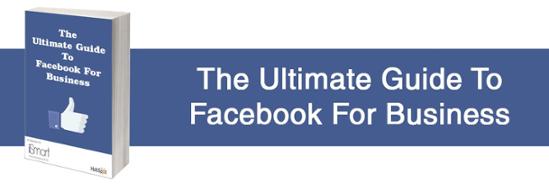


comments