By Neha Jain on Nov 28, 2016 10:00:00 AM
 Have you heard of Facebook Instant Articles?
Have you heard of Facebook Instant Articles?
Need to distribute your own particular Instant Articles on Facebook?
Let’s get started
First off: What are Facebook Instant Articles?
Instant Articles are a mobile distributing position that empowers news distributers to circulate articles to Facebook's application that heaps and shows as much as 10 times speedier than the standard mobile web.
The platform has been in trying with chosen accomplices since May 2015, and the information so far feels empowering:
- Instant Articles received 20% more clicks than mobile web articles from the News Feed
- They are 70% less likely to abandon the article before reading
- They are shared 30% more than mobile web articles on average
- Facebook also discovered that people on slower connections read 20-40% more Instant Articles than mobile web articles on average.
In terms of referral traffic, mobile users who view your content as a Facebook instant article won’t actually visit your website, and therefore won’t be counted as referral traffic from Facebook. But you can use standard web analytics tools like Google Analytics to track traffic to Facebook Instant Articles to retain your overall visitor counts.
Regarding referral activity, mobile users who see your substance as a Facebook Instant Article won't really visit your site, and accordingly won't be considered referral traffic from Facebook. Yet, you can utilize standard web analytics tools like Google Analytics to track activity.
How to Use Facebook Instant Articles?
Here is a quick rundown:
Step 1: Sign up
You can do this at instantarticles.fb.com.
Step 2: Choose your Facebook Page
After signing up you can choose which Page you’d like to activate articles for.
Step 3: Claim your URL
Once you have selected your Facebook Page, you will be asked to provide a URL you intend to use for articles. This URL will serve as the basis for the URLs of all your posts.
To claim your URL, you need to add a Meta tag to your HTML’s <head> tag and then add the URL to your settings.
You can synchronize your blog with Instant Articles by Facebook’s publishing tools, an RSS feed or by using an API (Application Programming Interface).
Step 5: Customize Designing
Facebook gives you the option to customize the designing and formatting of your articles during setup. Font choices are currently limited to the Helvetica Neue and Georgia font families.
Step 6: Submit for review
You can submit your feed to be reviewed by Facebook to verify that all articles generated from your website are properly formatted. Facebook usually aims to review all submissions within 24-48 hours.
Important things you need to know about Instant Articles:
- Monetize Instant Articles
Publishers can earn revenue from their content. If you sell ads in your content, Facebook is giving publishers 100% of the revenue and is taking a 30% cut if the ads are sold through the Facebook’s Audience Network.
- Instant Articles Doesn’t Create A Post From Your Page
Any time a mobile device reader is directed to the article’s URL on Facebook, the link will be displayed as an Instant Article, instead of loading up in a mobile browser.
- Quicker Loading Speed
Instant Articles can load up to 10x faster than mobile web articles. This leads to 70% less abandonment and 20% more clicks.
- You Are In Full Control of All Published Posts
You are 100% in control of which articles you share to Facebook from your library.
- You Can Add Email Sign Up Forms To All Articles
Email subscription is a vital part that Facebook has addressed by enabling email capture within articles.
“This is a living page. This is a living, breathing article that is beyond just words,” said Shezad Morani, creative director for NBCNews.com and aspiring mad scientist.
Seriously, Instant Articles are way too gorgeous, and definitely a game-changing experience.
Simple. Right? So what are you waiting for! Publish your article now.


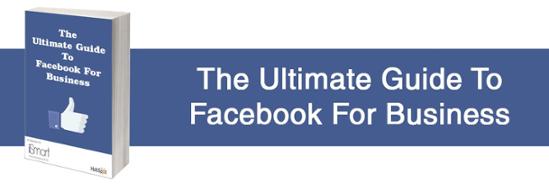


comments